
|
Notes /
EdisonSignpostFirmwareFailedToUpdateFirmware Failed to update.Summary: Using the Intel Edison Setup Application failed to install the Signpost image. See https://github.com/lab11/signpost/issues/28
Solution: Use the
See https://github.com/lab11/signpost/issues/28 If you get a message about "Uh-oh! Your Intel Edison did not update, This is likely because your Intel Edison did not reconnect properly, You'll need to download the newer firmware and manually update the Intel Edison Board. Detailed instructions are at https://software.intel.com/en-us/flashing-your-firmware-edison 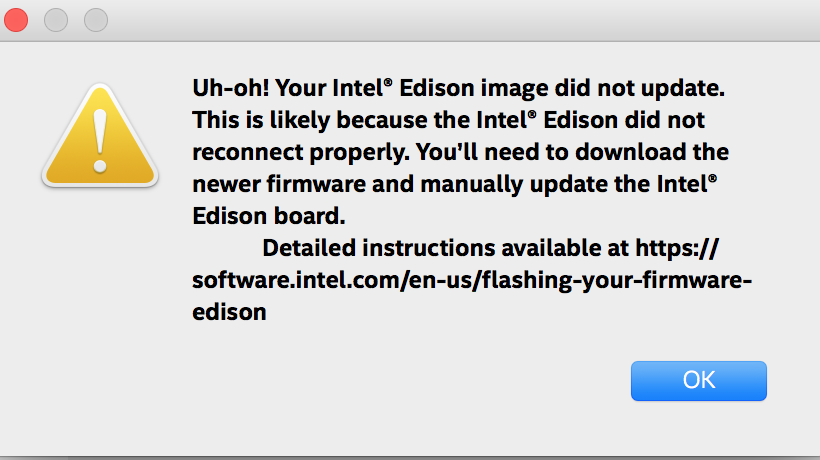
Below is a sample run: bash-3.2$ ./flashall.sh Using U-Boot target: edison-blankcdc Now waiting for dfu device 8087:0a99 Please plug and reboot the board Flashing IFWI Copying data from PC to DFU device Copying data from PC to DFU device Flashing U-Boot Download [=========================] 100% 237568 bytes Flashing U-Boot Environment Copying data from PC to DFU device Flashing U-Boot Environment Backup Copying data from PC to DFU device Rebooting to apply partition changes Now waiting for dfu device 8087:0a99 Flashing boot partition (kernel) Copying data from PC to DFU device Flashing rootfs, (it can take up to 5 minutes... Please be patient) Copying data from PC to DFU device Rebooting U-boot & Kernel System Flash Success... Your board needs to reboot to complete the flashing procedure, please do not unplug it for 2 minutes. bash-3.2$
|