
|
Main /
AdobeCC2015As per IRIS News , to install applications from Adobe's Creative Design Suite (aka Creative Cloud) we can download disk images from the EECS department's server by performing the following actions. To install on a Mac:Connect to the macsww server starting from the Go tab in the top bar and choosing Connect to server. 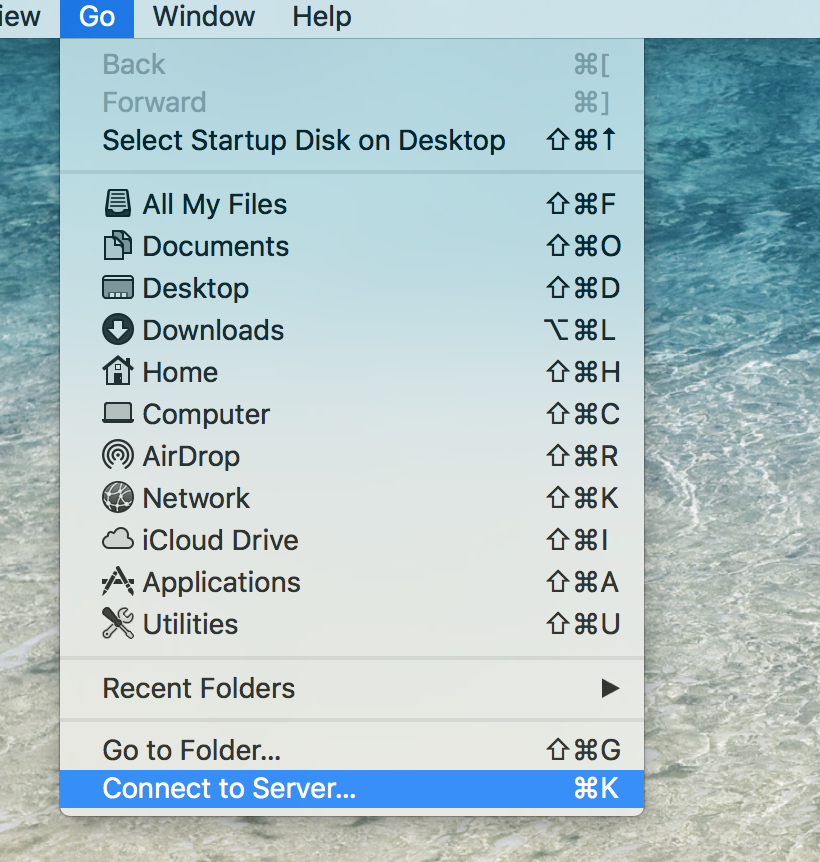 Once you have connected to the server, type smb://macsww.eecs.berkeley.edu/macsww in the server address field and the click Connect. You will need to authenticate with your EECS username and password. 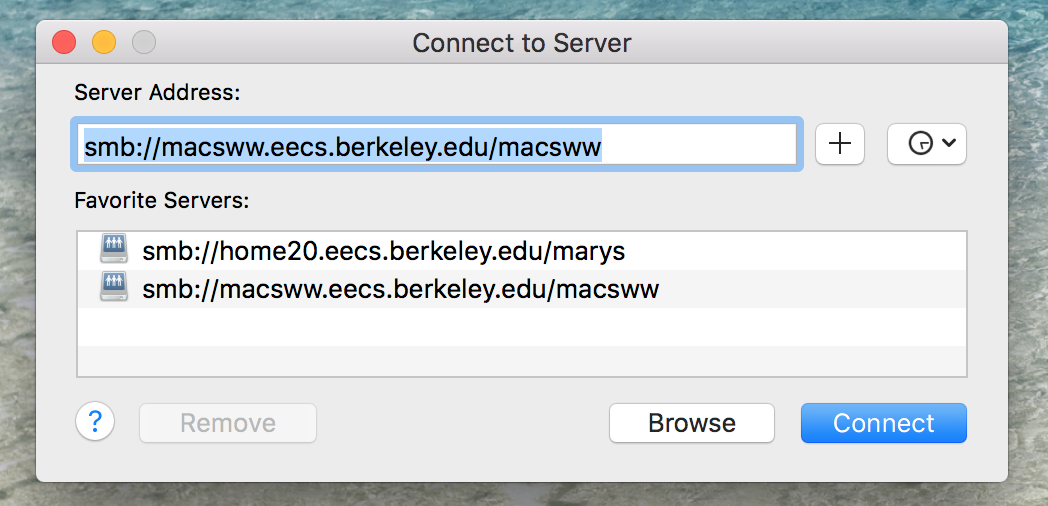 In the next pane, click on macsww, then Intel, then Adobe. Next, choose CC2015. This will list 18 different Adobe apps, including Photoshop, Illustrator, etc., as seen below. 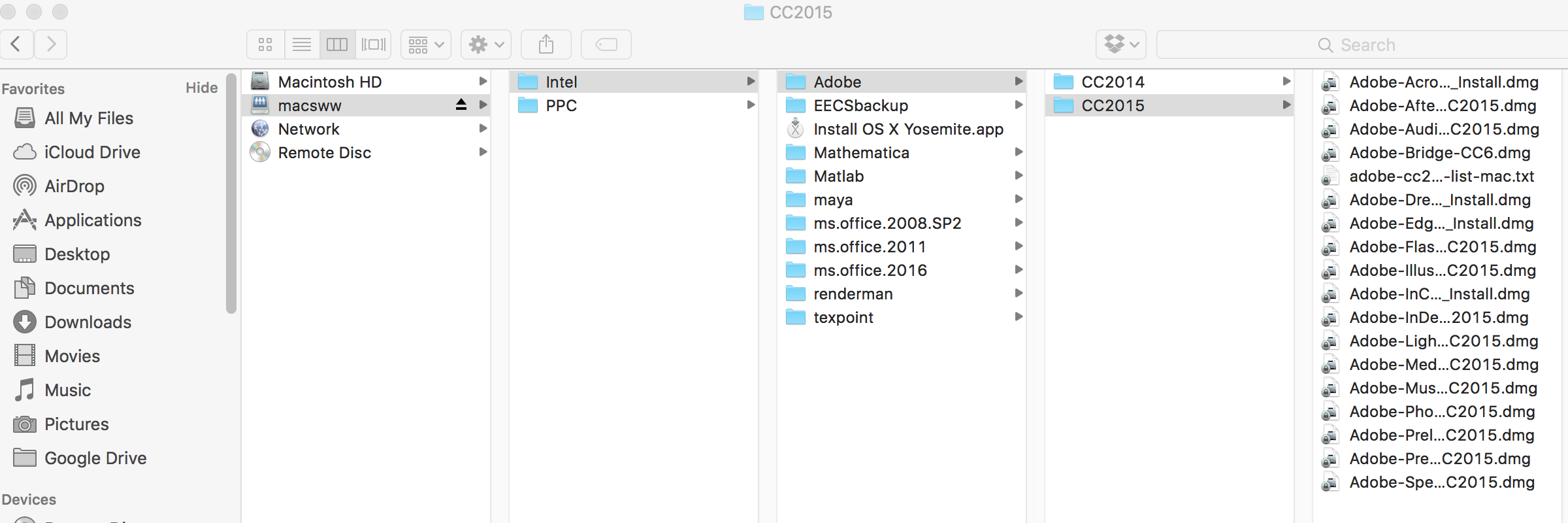 Drag the .dmg icon for the app you want to install onto your desktop and install it from there. |