
|
Main /
Mac2008Below are Christopher Brooks' Mac notes from 2008-2011. See Mac for more recent notes. Getting Started with a MacSo, ya bought a Mac. Below are some pointers What we haveApple MacBook Pro 15-inch, 2.4GHz MB113LL/A includes base price 3-year warranty, Sadly, Apple continues to ship hardware that does not have part numbers. Going to the Apple site and searching for the manual by the serial number finds Mac Book Pro Early 2008 UserGuide UI Pointers
Problems
nterval Since Last Panic Report: 1 sec Panics Since Last Report: 1 Anonymous UUID: 85824CF1-A1CC-41CF-8ADF-658A16CECBD3 Thu Aug 6 16:22:03 2009 panic(cpu 0 caller 0x001AB0FE): Kernel trap at 0x34b515a7, type 14=page fault, registers: CR0: 0x8001003b, CR2: 0x00000000, CR3: 0x015b8000, CR4: 0x00000660 EAX: 0x00000000, EBX: 0x34bb0000, ECX: 0x00000000, EDX: 0x0484c2d0 CR2: 0x00000000, EBP: 0x349dbe08, ESI: 0x34bb0000, EDI: 0xe0000010 EFL: 0x00010246, EIP: 0x34b515a7, CS: 0x00000008, DS: 0x06bc0010 Error code: 0x00000000 Backtrace (CPU 0), Frame : Return Address (4 potential args on stack) 0x349dbbe8 : 0x12b4c6 (0x45ec20 0x349dbc1c 0x13355c 0x0) 0x349dbc38 : 0x1ab0fe (0x468ecc 0x34b515a7 0xe 0x468678) 0x349dbd18 : 0x1a1703 (0x349dbd30 0x0 0x349dbe08 0x34b515a7) 0x349dbd28 : 0x34b515a7 (0xe 0x48 0x349d0010 0x5a0010) 0x349dbe08 : 0x34b51ee9 (0x34bb0000 0xe0000010 0x6bc4f00 0x7) 0x349dbe48 : 0x416428 (0x34bb0000 0x6bc4f00 0x1 0x3f0838) 0x349dbea8 : 0x417ccb (0x6bc4f00 0x34bb0000 0x4a8b7e0 0x43e1f80) 0x349dbf28 : 0x41752f (0x6bc4f00 0x4a57500 0x0 0x3f5691) 0x349dbf78 : 0x418bc3 (0x6bc4f00 0x8 0x349dbfac 0x1) 0x349dbfc8 : 0x1a14ec (0x47af110 0x0 0x1a40b5 0x50b18b8) Backtrace terminated-invalid frame pointer 0 Kernel loadable modules in backtrace (with dependencies): com.Ralink.driver.RT2870USBWirelessDriver(1.2.4)@0x34b50000->0x34baffff dependency: com.apple.iokit.IONetworkingFamily(1.6.1)@0x5de000 dependency: com.apple.iokit.IOUSBFamily(3.4.3)@0x59d000 BSD process name corresponding to current thread: kernel_task Mac OS version: 9J61 Kernel version: Darwin Kernel Version 9.7.0: Tue Mar 31 22:52:17 PDT 2009; root:xnu-1228.12.14~1/RELEASE_I386 System model name: MacBookPro4,1 (Mac-F42C89C8) System uptime in nanoseconds: 591224048526 unloaded kexts: com.apple.driver.InternalModemSupport 2.4.0 - last unloaded 157312253962 loaded kexts: com.Ralink.driver.RT2870USBWirelessDriver 1.2.4 - last loaded 591130084433 com.cisco.nke.ipsec 2.0.1 com.apple.driver.AppleHWSensor 1.9d0 com.apple.iokit.IOBluetoothSerialManager 2.1.6f8 com.apple.filesystems.autofs 2.0.2 com.apple.driver.AppleUpstreamUserClient 2.7.5 com.apple.driver.AppleHDA 1.6.8a3 com.apple.Dont_Steal_Mac_OS_X 6.0.3 com.apple.iokit.CHUDUtils 200 com.apple.GeForce 5.4.4 com.apple.iokit.CHUDProf 207 com.apple.nvidia.nv50hal 5.4.4 com.apple.driver.AppleHDAController 1.6.8a3 com.apple.driver.SMCMotionSensor 2.1.1d2 com.apple.iokit.IOFireWireIP 1.7.7 com.apple.kext.AppleSMCLMU 1.4.3d2 com.apple.driver.AppleIRController 110 com.apple.driver.ACPI_SMC_PlatformPlugin 3.4.0d10 com.apple.driver.AppleLPC 1.2.12 com.apple.driver.AppleBacklight 1.6.0 com.apple.driver.AudioIPCDriver 1.0.6 com.apple.driver.AppleUSBTCButtons 1.7.4f1 com.apple.driver.BroadcomUSBBluetoothHCIController 2.1.6f8 com.apple.driver.AppleUSBMultitouch 189.32 com.apple.driver.AppleUSBTCKeyboard 1.7.4f1 com.apple.driver.AppleUSBMergeNub 3.4.3 com.apple.iokit.IOSCSIMultimediaCommandsDevice 2.0.9 com.apple.iokit.SCSITaskUserClient 2.0.9 com.apple.driver.XsanFilter 2.7.91 com.apple.driver.AppleUSBHub 3.4.0 com.apple.iokit.IOUSBUserClient 3.3.1 com.apple.iokit.IOATAPIProtocolTransport 1.5.2 com.apple.driver.AppleEFINVRAM 1.2.0 com.apple.iokit.IOAHCIBlockStorage 1.2.1 com.apple.driver.AppleFWOHCI 3.8.2 com.apple.driver.AppleUSBEHCI 3.4.3 com.apple.driver.AppleUSBUHCI 3.3.5 com.apple.iokit.AppleYukon2 3.1.12b14 com.apple.driver.AirPortBrcm43xx 363.35.0 com.apple.driver.AppleAHCIPort 1.6.0 com.apple.driver.AppleIntelPIIXATA 2.0.0 com.apple.driver.AppleSmartBatteryManager 158.10.0 com.apple.driver.AppleRTC 1.2.3 com.apple.driver.AppleHPET 1.4 com.apple.driver.AppleACPIPCI 1.2.4 com.apple.driver.AppleACPIButtons 1.2.4 com.apple.driver.AppleSMBIOS 1.4 com.apple.driver.AppleACPIEC 1.2.4 com.apple.driver.AppleAPIC 1.4 com.apple.security.seatbelt 107.12 com.apple.nke.applicationfirewall 1.6.77 com.apple.security.TMSafetyNet 3 com.apple.driver.AppleIntelCPUPowerManagement 76.0.0 com.apple.driver.DiskImages 199 com.apple.BootCache 30.4 com.apple.iokit.IOSerialFamily 9.4 com.apple.driver.DspFuncLib 1.6.8a3 com.apple.NVDAResman 5.4.4 com.apple.iokit.CHUDKernLib 196 com.apple.iokit.IOHDAFamily 1.6.8a3 com.apple.driver.IOPlatformPluginFamily 3.4.0d10 com.apple.driver.AppleSMC 2.2.1d2 com.apple.iokit.IONDRVSupport 1.7.3 com.apple.iokit.IOGraphicsFamily 1.7.3 com.apple.iokit.IOAudioFamily 1.6.9fc3 com.apple.kext.OSvKernDSPLib 1.1 com.apple.driver.AppleUSBBluetoothHCIController 2.1.6f8 com.apple.iokit.IOBluetoothFamily 2.1.6f8 com.apple.iokit.IOUSBHIDDriver 3.2.2 com.apple.driver.AppleUSBComposite 3.2.0 com.apple.iokit.IOSCSIBlockCommandsDevice 2.0.9 com.apple.iokit.IOBDStorageFamily 1.5 com.apple.iokit.IODVDStorageFamily 1.5 com.apple.iokit.IOCDStorageFamily 1.5 com.apple.iokit.IOSCSIArchitectureModelFamily 2.0.9 com.apple.iokit.IOFireWireFamily 3.4.7 com.apple.iokit.IOUSBFamily 3.4.3 com.apple.iokit.IO80211Family 216.1 com.apple.iokit.IONetworkingFamily 1.6.1 com.apple.iokit.IOAHCIFamily 1.5.0 com.apple.iokit.IOATAFamily 2.0.1 com.apple.driver.AppleEFIRuntime 1.2.0 com.apple.iokit.IOSMBusFamily 1.1 com.apple.iokit.IOHIDFamily 1.5.5 com.apple.iokit.IOStorageFamily 1.5.6 com.apple.driver.AppleACPIPlatform 1.2.4 com.apple.iokit.IOACPIFamily 1.2.0 com.apple.iokit.IOPCIFamily 2.6 Fix: http://www.ralinktech.com/ralink/Home/Support/Macintosh.html and download http://www.ralinktech.com.tw/data/drivers/RTUSB%20D2870-1.3.0.0%20UI-1.7.1.0_2009_03_10.dmg for the USB (RT2870/RT2779/RT307X)" RT28xx:1.3.0.0. Update: The Quickertek nNano is still unstable and crashes regularly on startup. I'm stopping using it and ordering another nQuicky.
Setting up a Mac for use with Ptolemy
Restrictions about Versions of Java
Running Eclipse under Java 1.6It appears that Eclipse 3.4.0, Build id: I20080617-2000 does not work with Java 1.6.0. On my Mac with these settings: bash-3.2$ uname -a Darwin dhcp-39-135.EECS.Berkeley.EDU 9.5.0 Darwin Kernel Version 9.5.0: Wed Sep 3 11:29:43 PDT 2008; root:xnu-1228.7.58~1/RELEASE_I386 i386 bash-3.2$ java -version java version "1.5.0_13" Java(TM) 2 Runtime Environment, Standard Edition (build 1.5.0_13-b05-237) Java HotSpot(TM) Client VM (build 1.5.0_13-119, mixed mode, sharing) bash-3.2$ which java /usr/bin/java bash-3.2$ ls -l /usr/bin/java lrwxr-xr-x 1 root wheel 74 Jul 15 08:22 /usr/bin/java -> /System/Library/Frameworks/JavaVM.framework/Versions/Current/Commands/java bash-3.2$ Eclipse 3.4.0 works fine under Java 1.5.0_13 under Mac OS X. If I change from Java 1.5.0_13 to Java 1.6: bash-3.2$ sudo -i Password: dhcp-39-135:~ root# cd /System/Library/Frameworks/JavaVM.framework/Versions/ dhcp-39-135:Versions root# ls -l Current lrwxr-xr-x 1 root wheel 1 Jul 15 08:22 Current -> A dhcp-39-135:Versions root# ls -l A total 472 -rw-r--r-- 1 root wheel 1925 Feb 29 2008 CodeResources drwxr-xr-x 34 root wheel 1156 Jul 15 08:22 Commands drwxr-xr-x 3 root wheel 102 Mar 6 2008 Frameworks drwxr-xr-x 16 root wheel 544 Jul 15 08:22 Headers -rwxr-xr-x 1 root wheel 236080 Feb 29 2008 JavaVM drwxr-xr-x 29 root wheel 986 Jul 15 08:22 Resources dhcp-39-135:Versions root# ls -l total 56 lrwxr-xr-x 1 root wheel 5 Jul 15 08:22 1.3 -> 1.3.1 drwxr-xr-x 3 root wheel 102 Jan 13 2008 1.3.1 lrwxr-xr-x 1 root wheel 5 Feb 21 2008 1.4 -> 1.4.2 lrwxr-xr-x 1 root wheel 3 Jul 15 08:22 1.4.1 -> 1.4 drwxr-xr-x 8 root wheel 272 Feb 21 2008 1.4.2 lrwxr-xr-x 1 root wheel 5 Feb 21 2008 1.5 -> 1.5.0 drwxr-xr-x 8 root wheel 272 Feb 21 2008 1.5.0 lrwxr-xr-x 1 root wheel 5 Jul 15 08:22 1.6 -> 1.6.0 drwxr-xr-x 8 root wheel 272 Jul 15 08:22 1.6.0 drwxr-xr-x 8 root wheel 272 Jul 15 08:22 A lrwxr-xr-x 1 root wheel 1 Jul 15 08:22 Current -> A lrwxr-xr-x 1 root wheel 3 Jul 15 08:22 CurrentJDK -> 1.5 dhcp-39-135:Versions root# ls 1.6 Classes Headers Libraries Commands Home Resources dhcp-39-135:Versions root# rm Current dhcp-39-135:Versions root# ln -s 1.6 Current dhcp-39-135:Versions root# which java /usr/bin/java dhcp-39-135:Versions root# java -version java version "1.6.0_05" Java(TM) SE Runtime Environment (build 1.6.0_05-b13-120) Java HotSpot(TM) 64-Bit Server VM (build 1.6.0_05-b13-52, mixed mode) dhcp-39-135:Versions root# Eclipse fails to start under Java 1.6.0_05 under Mac OS X: 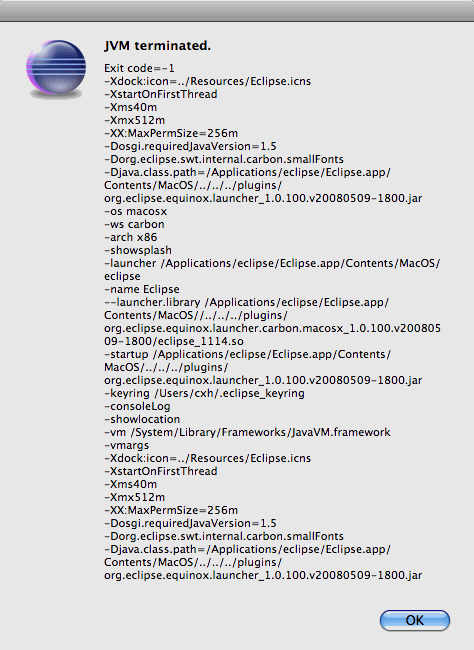 The Eclipse Project 3.4 Plan (Final) says: "Apple Mac OS X 10.5, Universal, Carbon running:
* Apple Java 2 Platform Standard Edition (J2SE) 5, service release 4"
Thanks to Hauke Fuhrmann Running Eclipse on MacBooks with Java 6 has more information, but says it can't be done: "Apparently Eclipse uses 32-bit SWT-Cocoa bindings, and Apple just decided that they werenít going to support 32-bit SWT any more in Java 6, breaking any app that uses them in the process. So the fix is to just run Eclipse under Java 5 (Java 6 projects still work in this setup). Iím starting to lose track of the consumer-unfriendly attitudes Iíve experienced from Apple. Their version of Java 6 is late, incomplete, and lazy."
Thanks to Patricia Derler Problems with Eclipse and Ptolemy on the MacThis problem is solved by modifying configure, but the details are interesting. The solution is to not have projects that have plug-ins in them. Running Eclipse 3.4.0 with Java 1.5.0_13, I get a stack trace involving HTMLViewer java.lang.NullPointerException at java.util.Hashtable.put(Hashtable.java:396) at javax.swing.JEditorPane.registerEditorKitForContentType(JEditorPane.java:1150) ... at javax.swing.JEditorPane.setContentType(JEditorPane.java:884) at ptolemy.actor.gui.HTMLViewer._init(HTMLViewer.java:448) This error does not occur when running from the command line. A workaround is to use Java 1.6.0_05. However, then the splash screen comes up and hangs.
2008-09-12 17:13:17.988 java[19705:17003] *** -[NSConditionLock unlock]: lock (<NSConditionLock: 0x122429bd0> '(null)') unlocked when not locked 2008-09-12 17:13:17.989 java[19705:17003] *** Break on _NSLockError() to debug. I see the above for both VergilApplication and EditablePlotMLApplication if I use invokeAndWait()
2008-10-08 05:56:58.231 java[51045:80f] [Java CocoaComponent compatibility mode]: Enabled 2008-10-08 05:56:58.232 java[51045:80f] [Java CocoaComponent compatibility mode]: Setting timeout for SWT to 0.100000 and then Vergil fails to start up.
<classpathentry kind="con" path="org.eclipse.pde.core.requiredPlugins"/> then I get the hanging problem. The workaround on the Mac is to configure with: ./configure --without-eclipse and then edit <classpathentry kind="con" path="org.eclipse.pde.core.requiredPlugins"/>
32 bit Java vs 64 bit JavaJVMs are either 32 bit or 64 bit. This matters when we try to link with native shared libraries in the standalone Ptolemy Application, Web Start and signed applets. (Unsigned applets cannot load native shared libraries. The Ptolemy website uses unsigned applets.) Under Mac OS 10.5, Java 1.5.0_22 is 32 bit, Java 1.6.0_17 is 64 bit: bash-3.2$ which java /System/Library/Frameworks/JavaVM.framework/Versions/1.5/Commands/java bash-3.2$ /System/Library/Frameworks/JavaVM.framework/Versions/1.5/Commands/java\ -version java version "1.5.0_22" Java(TM) 2 Runtime Environment, Standard Edition (build 1.5.0_22-b03-333-9M3125) Java HotSpot(TM) Client VM (build 1.5.0_22-147, mixed mode, sharing) bash-3.2$ /System/Library/Frameworks/JavaVM.framework/Versions/1.6/Commands/java\ -version java version "1.6.0_17" Java(TM) SE Runtime Environment (build 1.6.0_17-b04-248-9M3125) Java HotSpot(TM) 64-Bit Server VM (build 14.3-b01-101, mixed mode) bash-3.2$ To run a 64 bit Java 1.5, use -d64: bash-3.2$ /System/Library/Frameworks/JavaVM.framework/Versions/1.5/Commands/java\ -version -d64 java version "1.5.0_22" Java(TM) 2 Runtime Environment, Standard Edition (build 1.5.0_22-b03-333-9M3125) Java HotSpot(TM) 64-Bit Server VM (build 1.5.0_22-147, mixed mode) The Java Preferences utility displays which JVMs are installed. To bring up the Java Preferences utility, use: Applications -> Utilities -> Java Preferences. Below is a screen shot of the Java Preferences in Mac OS X 10.5. Note the versions of the JDKs and the order 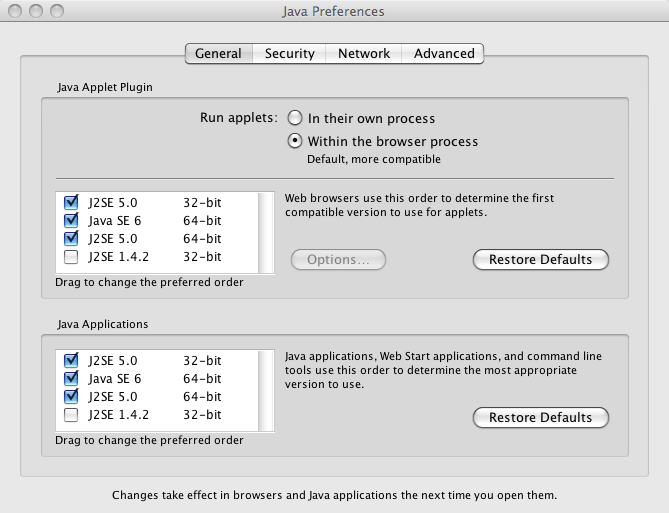 Use the Java Native Interface under 64 bit Java 1.6
Using simpleJavaLauncher with 64 bit Java 1.6
Note that ./simpleJavaLauncher -cp $PTII ptolemy/plot/PlotApplication Web Start problem with rxtxrxtx is a Java serial package Under Webstart, I was getting: java.lang.UnsatisfiedLinkError: /Library/Java/Extensions/librxtxSerial.jnilib: no suitable image found. Did find: /Library/Java/Extensions/librxtxSerial.jnilib: no matching architecture in universal wrapper The problem is that Web Start is running a 64 bit version: Java Web Start 1.6.0_17 Using JRE version 1.6.0_17-b04-248-9M3125 Java HotSpot(TM) 64-Bit Server VM but the libraries are 32 bit Configuration IssuesSetting the pathThe default shell is cd ln -s .bashrc .bash_profile A typical export PTII=~/ptII export PATH=${PTII}/bin:${PATH} Things to buyRequired Hardware
Optional Hardware
Required Software
Software to installFree Software on the EECS Mac DVD
Proprietary Software on the EECS Mac DVD
Other Software
"You might want to checkout Kile ( http://en.wikipedia.org/wiki/Kile ). One of these links will probably help you install it on Mac OS X:
IssuesBelow is a list of issues we ran into iCaliCal is the Mac OS X Calendar tool. iCal and Oracle CalendarIt would be nice to be able to use both iCal and CalAgenda (which is really Oracle Calendar). See also Micronet 10/08 posting: iPhone and CalAgenda Oracle calendar has many problems, the biggest is that the Oracle Calendar Windows client 10.1.2.3.0.398 exits when it loses its connection with the server. Obviously, the author of this program does not understand the client/server paradigm. iCal is not an enterprise solution, it does not make it easy for others to edit events etc. In the perfect world, anyone could use any client to view, add, modify and delete events on any calendar for which they had the appropriate permissions. However, Oracle Calendar Windows Client 10.1.x does not support easy roundtrip access from iCal and back. It is possible to export and import iCalendar Downloading data from Oracle Calendar to iCal by using the
OraCal2iCal copies your personal "Oracle Calendar" (AKA "Corporate Time") calendar into iCal, so you can synch your calendar to any device that will synch with iCal or just look at it in the iCal interface.
OraCal2iCal is a one way transfer program. It copies your Oracle calendar into iCal, and overwrites any changes you have made to that calendar in iCal. It does not move any data into the Oracle calendar. Think of it as an iCal subscription to your Oracle calendar.
CalDAVCalDAV is a standard that allows the sharing of scheduling information.
With CalDAV support in Google Calendar, you'll be able to view and edit your Google Calendar events directly in Apple's iCal. Any changes you make in iCal will automatically appear in Google Calendar the next time you sign in (and vice versa). If you use iCal while offline, changes you make will be saved and updated in Google Calendar when you get back online.
Read-only access to iCal calendarsTo share a calendar, use the currently free website http://www.icalx.com.
Below is a screenshot of the Publish window 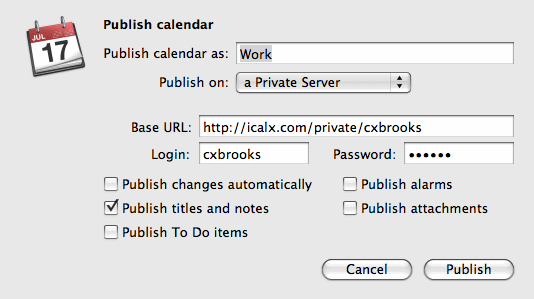 Troubleshooting
I found that iCal hangsiCal was consuming lots of CPU and hitting the disk hard (writing 6Mb/sec). The Activity Monitor shows
USB ScannerI have an old HP ScanJet6300C that has a USB connection. Unfortunately, Mac OS X drivers are not available for it.
USB PrintersGetting USB Printers to work can be difficult. Mac OS 10.5 (Leopard) includes drivers for many printers.
HP DeskJet 6127I googled What I did on my machine was plug the printer in and the driver was there. I was able to print. To print double sided, I had to select a different paper size, there were two sizes for US Letter. The wrong one was US Letter Banner. It looks like the driver to use is not the gutenprint driver, which is what is included in Mac OS X 10.5. I believe the driver that did work came from HP LaserJet Mac OS X Installer Print Only Software Solution for v10.2, v10.3.x, v10.4.x, v10.5 HP Officejet D145
I am successfully printing to my HP d145 from leopard after much frustration and useless support from HP. I stumbled across an article on the web that said to uninstall the HP software package using the HP uninstaller in the HP folder in the Applications folder. After doing that and removing and reinstalling the printer in the Preferences panel Print & Fax, only the Leopard gutenprint driver was operative and it now works for printing. Of course, my previously available 2 sided printing is not supported and I haven't tried faxing or scanning yet, but I do have a very expensive, but operating USB, not shareable, printer again.
with my printer (doesn't recognize the printer model)."
indicates that the OfficeJet D145 only has a gutenprint driver built in to Mac OS 10.5. Conversion of Eudora from Windows to MacConverting Eudora Mailboxes from Windows to Mac OS X was rather difficult.
Migrating From Windows to MAC from the Eudora site seems to be about moving towards Mac OS 9, not Mac OS X. It may have been necessary to convert the end of line characters using flip. Note that Mac OS X uses Unix end of line characters, not "Mac" end of line characters. It turns out that the key was to use the Mac OS X command line program SetFile -t "TEXT" -c "CSOm" -a avbstclinmedz *.mbx Showing hidden files and directories like /tmpThe Mac OS X finder does not allow one to browse to directories like Problems deleting .svn directoriesWhen I check out a repository in Eclipse using either Subversive or Subclipse, I can't delete the repository from the shell. bash-3.2$ rm -rf /Users/cxh/Documents/workspace/ptolemy.util/.svn rm: /Users/cxh/Documents/workspace/ptolemy.util/.svn/entries: Operation not permitted rm: /Users/cxh/Documents/workspace/ptolemy.util/.svn/prop-base/.classpath.svn-base: Operation not permitted rm: /Users/cxh/Documents/workspace/ptolemy.util/.svn/prop-base/.project.svn-base: Operation not permitted rm: /Users/cxh/Documents/workspace/ptolemy.util/.svn/prop-base/build.properties.svn-base: Operation not permitted rm: /Users/cxh/Documents/workspace/ptolemy.util/.svn/prop-base: Directory not empty rm: /Users/cxh/Documents/workspace/ptolemy.util/.svn/text-base/.classpath.svn-base: Operation not permitted rm: /Users/cxh/Documents/workspace/ptolemy.util/.svn/text-base/.project.svn-base: Operation not permitted rm: /Users/cxh/Documents/workspace/ptolemy.util/.svn/text-base/build.properties.svn-base: Operation not permitted rm: /Users/cxh/Documents/workspace/ptolemy.util/.svn/text-base: Directory not empty rm: /Users/cxh/Documents/workspace/ptolemy.util/.svn: Directory not empty It seems like only running either Subclipse or Subversive from inside Eclipse has this problem. Repositories checked out by the svn command does not. What I was doing was checking out the triq repository and then importing the projects into a workspace. Subclipse 1.2.0 (Feb. 2007) suggests that this is a problem. It looks like this has been a problem since 2006. Re: Resend: .svn/entries getting locked on OSX ... by eclipse not svn. suggests the problem is Eclipse. It appears that the problem is that something called the file flags are set. File flags are different than file modes. bash-3.2$ ls -lOde /Users/cxh/Documents/workspace/ptolemy.util/src/.svn/entries -r--r--r-- 1 cxh staff uchg 744 Oct 3 18:28 /Users/cxh/Documents/workspace/ptolemy.util/src/.svn/entries The bash-3.2$ chflags nouchg /Users/cxh/Documents/workspace/ptolemy.util/src/.svn/entries bash-3.2$ ls -lOde /Users/cxh/Documents/workspace/ptolemy.utilt/src/.svn/entries -r--r--r-- 1 cxh staff - 744 Oct 3 18:28 /Users/cxh/Documents/workspace/ptolemy.util/src/.svn/entries bash-3.2$ rm /Users/cxh/Documents/workspace/ptolemy.util/src/.svn/entries override r--r--r-- cxh/staff for /Users/cxh/Documents/workspace/ptolemy.util/src/.svn/entries? y See How To Fix Stubborn Trash and Why it Won't Delete. To see what files have the file flags set in a directory tree, run: find . -print0 | xargs -0 ls -lOd | awk '$5 != "-" {print $0}' To fix all the files, run chflags -R nouchg . The cause of the problem is probably #define USE_IMMUTABLE_FLAG 1 ... /* * Converts a stat structure to IFileInfo */ jboolean convertStatToFileInfo (JNIEnv *env, struct stat info, jobject fileInfo) { ... #if USE_IMMUTABLE_FLAG if (!readOnly && ((info.st_flags & (UF_IMMUTABLE | SF_IMMUTABLE)) != 0)) readOnly = true; #endif /* * Class: org_eclipse_core_internal_filesystem_local_LocalFileNatives * Method: internalSetFileInfoW * Signature: ([BLorg/eclipse/core/filesystem/IFileInfo;)Z */ JNIEXPORT jboolean JNICALL Java_org_eclipse_core_internal_filesystem_local_LocalFileNatives_internalSetFileInfoW #if USE_IMMUTABLE_FLAG flags |= UF_IMMUTABLE; // set immutable flag for usr #endif } else { mask |= (S_IRUSR | S_IWUSR); // set 'r' and 'w' for user #if USE_IMMUTABLE_FLAG flags &= ~UF_IMMUTABLE; // try to clear immutable flags for usr #endif See Eclipse Bug 188874 Import from FileSystem damages the files' chflags flags File attributesModesFiles have regular unix modes, use Access Control Lists (ACLs)Files have Access Control Lists (ACLs) Use ls -le for more info The bash-3.2$ ls -ld ~/Documents drwx------+ 14 cxh staff 476 Oct 3 17:59 /Users/cxh/Documents bash-3.2$ ls -lde ~/Documents drwx------+ 14 cxh staff 476 Oct 3 17:59 /Users/cxh/Documents 0: group:everyone deny delete Extended Attribute KeysExtended attribute keys and sizes - These are the Mac specific attributes that tell what app to open. bash-3.2$ ls -l .DS_Store -rw-r--r--@ 1 cxh staff 6148 Oct 4 10:59 .DS_Store bash-3.2$ ls -l@ .DS_Store -rw-r--r--@ 1 cxh staff 6148 Oct 4 10:59 .DS_Store com.apple.FinderInfo 32 Use File FlagsUse BackupsWe've had several problems with the Apple Time Machine
Migration AssistantThe Wikipedia Migration Assistant page says: "The Migration Assistant does not transfer the operating system of the old computer to the new one. Similarly, applications and utilities bundled by Apple with the operating system (e.g. Safari) are not transferred, based on the assumption that the newer machine has the same or newer version already installed. However settings for these applications (e.g. bookmarks) are transferred."
Target Disk Mode
Command lineWe ended up using Carbon Copy Cleaner, which is free to educational use. When using Carbon Copy Cleaner, if the external drive is to be bootable, it must be formatted Mac OS (Journaled), see Formatting & Partitioning a Hard Drive in OS X - Tiger and Leopard Spell CheckingIt looks like
The fix was to download the
make install (:sourceend:) Personally Identifiable InformationEncrypted File SystemsPersonal Identifiable Information (PII) Scanners:Mac Software
Apple Repair at UC BerkeleyApple laptops purchased as part of the departmental purchase have a three year warranty.
If you choose to have a box sent to you, then be aware that the box will be sent to you on the next business day, which means if you call on Friday, it will arrive on Monday. If you ship out on Monday, then the machine will arrive at Apple on Wednesday. When you send in a machine, you will be asked for your password. There is a chance that your machine will be wiped as part of the repair process. If you do not want to give your password or possibly have your disk wiped, then open the case and remove the hard drive. Note that removing the hard drive can be very difficult for some machines and it requires a #6 Torx drive, which is very small.
A thread on Micronet reported:
|