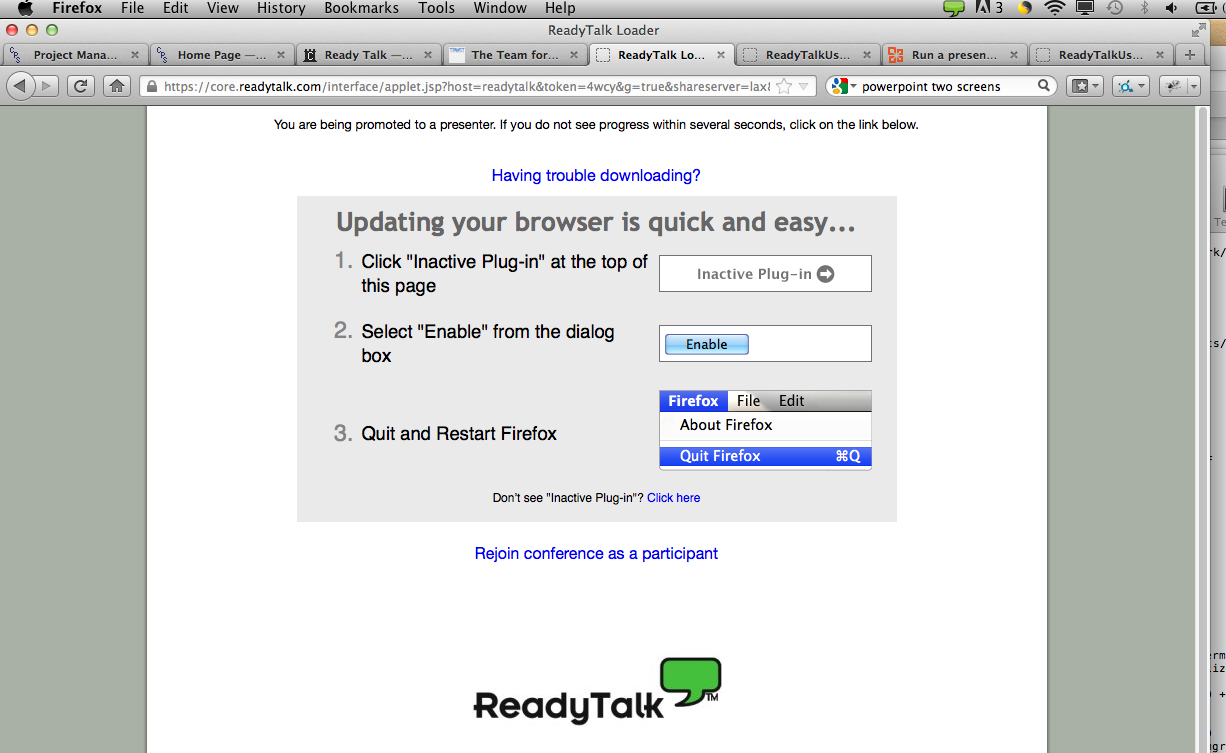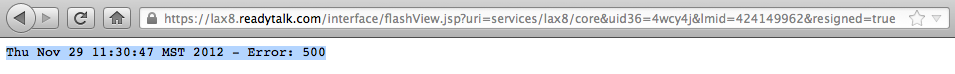- ReadyTalk Berkeley site - "UC Berkeley has chosen ReadyTalk as a preferred provider of web and audio conferencing."
The executive summary is that to be a presenter under Mac OS X, it is best to use Safari. To be a presenter, one person must log in as Chairperson
- Go to http://www.readytalk.com or use the URL associated with your account.
- Log in
- Press "Open Meeting Controls". Part of the presenter process is that a Java applet is downloaded. If you are on a Mac, use Safari, not Firefox.
- The Meeting Controls applet will hopefully download. After it starts, hit the "Start Meeting" Button.
- Start up the phone call separate.
If you are not presenting, then basically any browser will work.
Issues
Mac
- I can't get this to work under Firefox?
- On 11/29/2012, ReadyTalk support said Under Mac OS X, promoting to co-presenter does not work if the user to be promoted is under Firefox. They are working on this.
- Lotus Sametime had a similar issue where it would not install for Firefox, but did install for Safari.
- Edward was unable be co-presenter under Safari.
- Under Safari, the text in the about what to click on was different than what the Safari displays.
- Under Firefox, there is no "Inactive Plug-in ->" text":
After that, I got Thu Nov 29 11:30:47 MST 2012 - Error: 500
I contacted support and they suggested that for Safari, go to http://www.java.com and install Java.
Apparently there was an recent update that caused problems.
In addition, they said that Under Mac OS X, promoting to co-presenter does not work if the user to be promoted is under Firefox
- Why do I have to download the app each time?
- ReadyTalk User Guide: "Mac users cannot share individual applications, only their entire desktop"
- ReadyTalk allows presenters to upload their presentation.
- The conversion process hung for a 9Mb .pptx presentation. I saved it as a reduced size ppt (92dpi) and the conversion was much faster.
- PDF and Keynote are not supported as uploads.
Multiple windows
A Windows user was displaying PowerPoint on two screens. The user was promoted to co-promoter. How do we share just the display screen?
I contacted support at ReadyTalk:
"The default screen (the one with the Start menu) will be the default screen for participants"
"There is not a way to pick which screen displays"
"Is there a way he can swap the PPT screens?"
See Run a presentation on two monitors
ReadyTalk Support Chat
- I can't copy and paste from the Chat dialog.
Ricoh Printer