
|
Notes /
OpenCVOpenCV is an open source computer vision tool kit. OpenCV Accessors
Cape Code and OpenCVThe Cape Code Host as
Cape Code OpenCV Demo
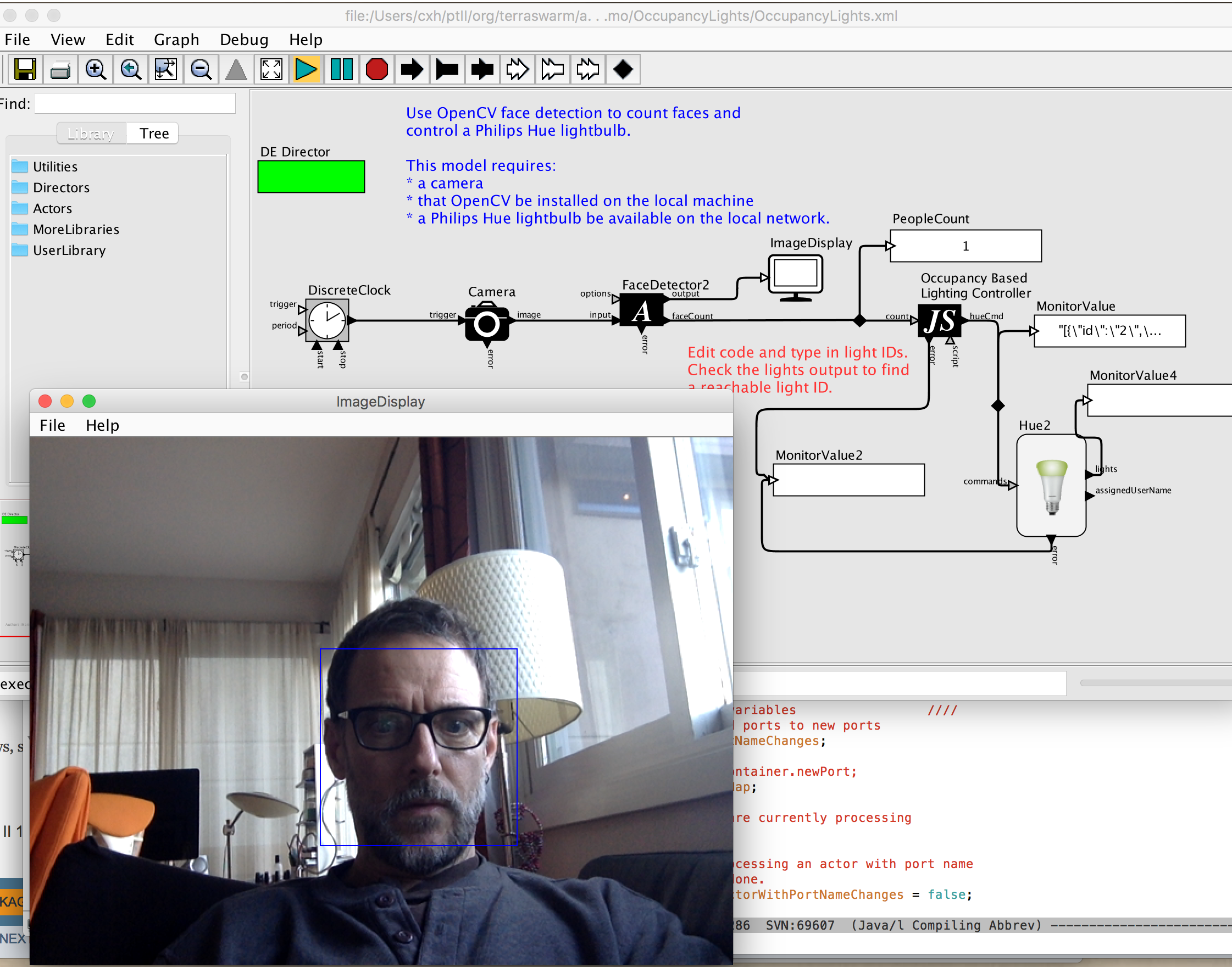 However, this demo will not work in the Browser or in Node. The FaceRecognizer actor is a Ptolemy actor that uses Java and C/C++, not JavaScript. Browser Host and OpenCVAlex Veidenbaum <alexv@ics.uci.edu> is working on porting OpenCV to JavaScript, see
Node Host and OpenCVThere is a nice demo at https://github.com/drejkim/face-detection-node-opencv The demo uses node and opencv to do face detection. There are some caveats: 1) the opencv npm module uses OpenCV 2.x, which is out of date 2) I had various problems installing under Mac OS X because I have mac port and homebrew installed. The error messages are not helpful. Running npm ERR! code ELIFECYCLE npm ERR! errno 1 npm ERR! opencv@6.0.0 install: `node-pre-gyp install --fallback-to-build` npm ERR! Exit status 1 npm ERR! npm ERR! Failed at the opencv@6.0.0 install script 'node-pre-gyp install --fallback-to-build'. npm ERR! Make sure you have the latest version of node.js and npm installed. npm ERR! If you do, this is most likely a problem with the opencv package, npm ERR! not with npm itself. npm ERR! Tell the author that this fails on your system: npm ERR! node-pre-gyp install --fallback-to-build npm ERR! You can get information on how to open an issue for this project with: npm ERR! npm bugs opencv npm ERR! Or if that isn't available, you can get their info via: npm ERR! npm owner ls opencv npm ERR! There is likely additional logging output above. npm ERR! A complete log of this run can be found in: npm ERR! /Users/cxh/.npm/_logs/2017-04-17T19_14_52_332Z-debug.log See MAC OSX 10.11.6 error #441, which suggests checking "Run brew ls opencv and check where opencv.pc is. Also run which pkg-config and ls -l $(which pkg-config) to figure out where pkg-config you're using is installed. You might have to export PKG_CONFIG_PATH with /usr/local/lib/pkgconfig."
I ended up doing export PATH=/usr/local/Cellar/pkg-config/0.29.2/bin:${PATH} brew tap homebrew/science brew install homebrew/science/opencv npm install opencv Node, OpenCV and RHELUnder RHEL, I believe it was necessary to install OpenCV first with: yum install opencv-devel.x86_64 and then: export PKG_CONFIG_PATH=/usr/local/lib/pkgconfig npm install opencv |